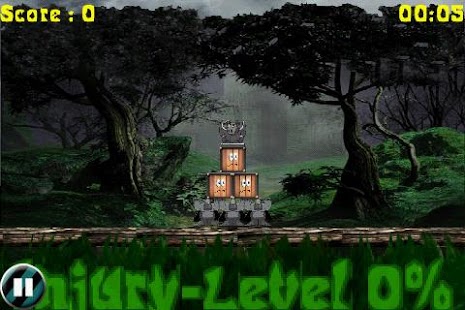Doboz 1.9.1
Free Version
Publisher Description
The lead role in this game is a box character named after Doboz where Doboz is an Hungarian word, which means "Box" in English.
The main motto of the game is to save Doboz from the devils. One night Doboz's are returning to their city from fairy land. On their way, the hungry and angry devils got an eye on Doboz and decided to create terror so that Doboz can be their easy prey. For this, the devils use rope net (in bubble shape) and block them and take control of them. But the Doboz are warriors who doesn’t give up easily and try to escape the devils net. Unfortunately they get caught.
So you need to unblock and save Doboz from devils and get rewarded!!! Be a savior. Put an happy ending to this story.
Please dont forget to provide us your valuable reviews and suggestions. It helps us to improve.
Please note: This free app is ad supported and may contain ads in the notification tray and/or home screen.
About Doboz
Doboz is a free app for Android published in the Arcade list of apps, part of Games & Entertainment.
The company that develops Doboz is zyksa. The latest version released by its developer is 1.9.1. This app was rated by 1 users of our site and has an average rating of 5.0.
To install Doboz on your Android device, just click the green Continue To App button above to start the installation process. The app is listed on our website since 2012-07-03 and was downloaded 14 times. We have already checked if the download link is safe, however for your own protection we recommend that you scan the downloaded app with your antivirus. Your antivirus may detect the Doboz as malware as malware if the download link to com.zyksa.doboz is broken.
How to install Doboz on your Android device:
- Click on the Continue To App button on our website. This will redirect you to Google Play.
- Once the Doboz is shown in the Google Play listing of your Android device, you can start its download and installation. Tap on the Install button located below the search bar and to the right of the app icon.
- A pop-up window with the permissions required by Doboz will be shown. Click on Accept to continue the process.
- Doboz will be downloaded onto your device, displaying a progress. Once the download completes, the installation will start and you'll get a notification after the installation is finished.